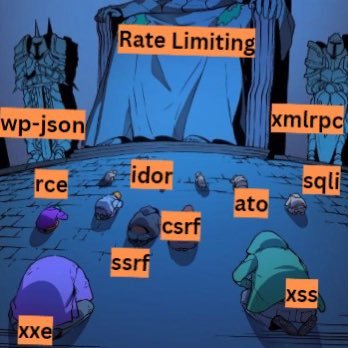A Beginner's Guide to Professional Pentesting
A practical roadmap for solo pentesters, learn how to run freelance security assessments from start to finish.
How to Conduct Professional Pentesting Solo as a Freelancer
Introduction
Ever felt like a one-person IT army? Welcome to freelance pentesting, where you’re the hacker, the paperwork ninja, the client whisperer, and sometimes even your own tech support (yes, you really do have to fix your own Wi-Fi).
In this guide, I’ll show you how to juggle all those hats without dropping your laptop or your sanity. We’ll break down the solo pentesting journey, share some real-world tips, and walk through a made-up engagement that’s way more fun than your last Zoom call. Let’s dive in—no suit required, just bring your favorite hoodie!
1. Theory: The Solo Pentesting Lifecycle
Initial Client Interaction
Before any technical work begins, the engagement starts with understanding the client’s needs and defining the scope. This sets the stage for all subsequent phases, ensuring that every action aligns with the client’s objectives and boundaries.
- Discovery Call
- Begin by understanding the client’s business, security concerns, and goals.
- Clarify the scope: which systems, applications, and environments are to be tested.
- Discuss compliance requirements (e.g., PCI DSS, GDPR).
- Identify key stakeholders and preferred communication channels.
- Scoping
- Define in-scope and out-of-scope assets.
- Set boundaries for testing (production vs. staging).
- Agree on testing methods (black-box, white-box, grey-box).
- Document exclusions and limitations to avoid misunderstandings.
- Proposal & Agreement
- Draft a Statement of Work (SoW) with objectives, deliverables, and timelines.
- Specify legal terms, including NDAs and liability clauses.
- Confirm pricing, payment terms, and retesting options.
Pre-Engagement Preparation
With the scope and agreement in place, the next phase involves gathering all necessary information and resources. This transition ensures that you are fully equipped and ready to begin technical testing without delays.
- Information Gathering
- Request architecture diagrams, network maps, and relevant documentation.
- Obtain test credentials and access permissions.
- Clarify any restrictions (e.g., no DoS attacks).
- Tool Setup
- Prepare and update pentesting tools (Kali Linux, Burp Suite, Nmap, Metasploit, etc.).
- Test tool compatibility with target environments.
- Set up secure storage for evidence and findings.
- Communication Plan
- Establish secure communication channels (encrypted email, VPN).
- Agree on reporting intervals and escalation procedures.
- Set up incident response contacts.
Technical Execution
Once preparation is complete, you move into the technical execution phase. The transition here is about shifting from planning to action, applying your skills to uncover vulnerabilities and assess risks.
- Reconnaissance
- Perform passive information gathering (OSINT, WHOIS, DNS enumeration).
- Conduct active scanning (port scans, service enumeration).
- Identify potential attack vectors and entry points.
- Vulnerability Assessment
- Use automated scanners and manual techniques to find vulnerabilities.
- Validate findings to reduce false positives.
- Prioritize vulnerabilities based on risk and exploitability.
- Exploitation
- Safely exploit vulnerabilities within agreed scope.
- Document each step, payload, and result.
- Avoid causing outages or data loss.
- Post-Exploitation
- Assess impact (data access, privilege escalation).
- Test for persistence mechanisms (backdoors, scheduled tasks).
- Maintain detailed logs for reporting.
Management & Documentation
After technical testing, the focus shifts to organizing findings and communicating progress. This transition ensures that all evidence is properly documented and the client remains informed throughout the engagement.
- Evidence Collection
- Gather screenshots, logs, and proof-of-concept code.
- Organize findings by severity and affected assets.
- Risk Rating
- Assign risk scores using industry standards (CVSS, custom matrix).
- Contextualize risks for the client’s business.
- Progress Updates
- Send regular status reports with key findings and blockers.
- Communicate critical issues immediately.
Reporting
With all findings collected and organized, the next step is to compile a comprehensive report. This transition is about translating technical results into actionable insights for the client.
- Drafting
- Write executive summaries for non-technical stakeholders.
- Provide detailed technical findings with reproduction steps.
- Offer actionable remediation recommendations.
- Review
- Proofread for clarity, accuracy, and completeness.
- Validate findings and recommendations.
Client Presentation & Debrief
After the report is finalized, you move to presenting results and supporting the client’s remediation efforts. This transition ensures the client understands the risks and is empowered to address them.
- Presentation
- Walk through findings in a structured format.
- Use visuals (charts, diagrams) to aid understanding.
- Q&A Session
- Address client questions and concerns.
- Clarify technical details and business impact.
- Remediation Support
- Offer guidance on fixing vulnerabilities.
- Schedule retesting if needed.
Post-Engagement
Once the engagement concludes, the final phase involves handling data securely and maintaining the client relationship. This transition closes the project professionally and opens opportunities for future collaboration.
- Data Handling
- Securely delete client data and evidence.
- Follow data retention policies.
- Feedback
- Request client feedback for continuous improvement.
- Document lessons learned.
- Follow-Up
- Offer ongoing services (periodic pentests, security consulting).
- Maintain professional relationships.
2. Example: Imaginary Engagement – Pentesting “ShopMaster” E-Commerce Platform
To demonstrate the above process, I’ll use an imaginary example: a freelance pentest engagement for “ShopMaster,” a mid-sized e-commerce platform. Each phase flows into the next, illustrating how each stage naturally leads to the next step in a professional engagement.
- Initial Interaction: I meet with ShopMaster’s CTO to discuss their online store and payment portal. We agree that the production website and staging environment are in scope, excluding internal infrastructure. I draft a SoW, set deliverables, and sign NDAs.
- Preparation: With the scope defined, ShopMaster provides architecture diagrams and test credentials. I set up my toolkit (Kali Linux, Burp Suite, OWASP ZAP, sqlmap) and establish secure communication channels.
- Execution:
- Reconnaissance: Armed with credentials and diagrams, I perform DNS enumeration and OSINT, discovering subdomains like admin.shopmaster.com.
- Vulnerability Assessment: Using the information gathered, automated scans with Nessus and manual testing reveal a SQL injection vulnerability in the login form.
- Exploitation: With validated findings, I safely exploit the SQL injection to access test user data, documenting every step and avoiding outages.
- Post-Exploitation: Building on exploitation results, I demonstrate how an attacker could access customer records and test for persistence by attempting to create a backdoor account (with permission).
- Management & Documentation: After technical testing, I collect evidence (screenshots, logs), assign risk ratings, and send regular updates highlighting critical findings.
- Reporting: With all findings organized, I write a report with an executive summary, detailed technical findings (including reproduction steps for the SQL injection), and remediation advice. I review the report for clarity and accuracy.
- Client Presentation & Debrief: Once the report is ready, I present the findings, explain the risks, and answer client questions. I offer remediation support and schedule a retest after fixes.
- Post-Engagement: After securely deleting client data, I request feedback and offer ongoing security services.
Tips for Success
- Communicate clearly and promptly.
- Respect client confidentiality.
- Stay updated with the latest vulnerabilities and tools.
- Build relationships for repeat business.
Conclusion
Solo freelance pentesting is both challenging and rewarding. By following a structured, continuous approach and maintaining professionalism, We will be able to deliver comprehensive assessments and build lasting client trust.