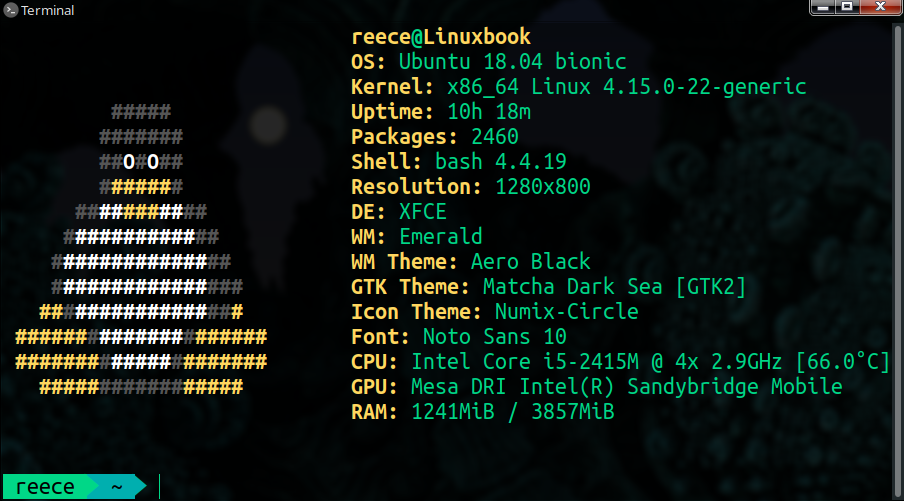End of An Era
An article on how NEOFETCH was discontinued
What happened ?
If you wanted to share a screenshot of your carefully configured Linux desktop with other users, you usually used Neofetch to provide your own system information.
But on 26 April, Neofetch developer Dylan Araps officially announced the end of the command-line tool: He’s now doing farming, as Araps’ GitHub page briefly states.
- The end of Neofetch’s development is not entirely unexpected, however, as the last change to the source code was made three years ago.
- It is one of those CLI tools that has become synonymous with the Linux community.
ALL GOOD THINGS COME TO AN END?
On April 26, 2024, the lead developer of Neofetch, dylanaraps archived the GitHub repo for Neofetch, making it read-only. This meant that there won’t be any kind of development work on Neofetch going forward.
Even though people can fork the repo to build something based on it, it is the end for Neofetch as a standalone tool.
Surprisingly, they also archived all of their other GitHub repositories, with Kiss Linux being another popular project getting the axe.
If you ask me, this was coming, but we never knew when. You see, the lead developer has had past instances where they would go AWOL without any clarification or explanation whatsoever.
Coinciding the archiving of all their GitHub repositories, dylanaraps also added the following to a README file:
Have taken up farming.
- As for the users of Neofetch, you don’t need to worry; there are many alternatives that you could switch to, that perform just as well, or even better in some cases.
THE ALTERNATIVES:
Fastfetch, is a faster alternative to Neofetch that has been primarily written in the C programming language. It is a cross-platform system information-fetching CLI tool that can be run on Linux, FreeBSD, Android, Windows, and macOS. 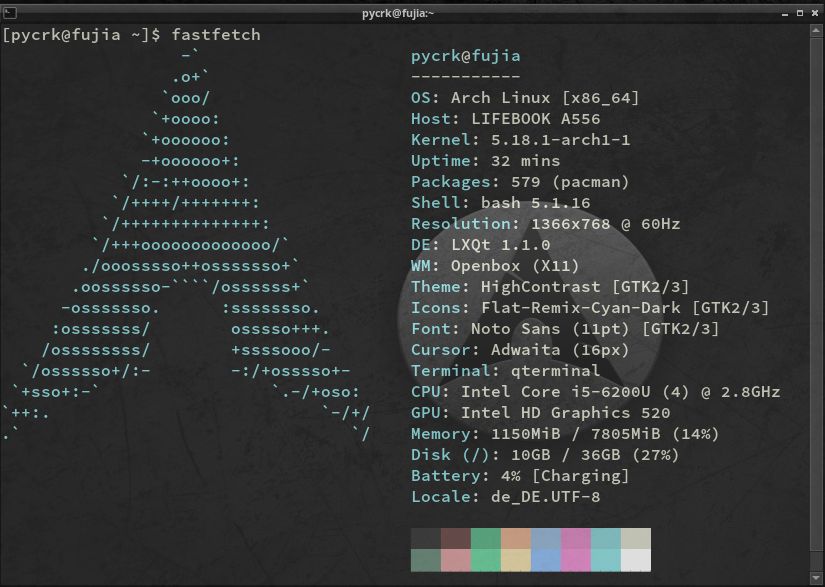
You don’t have to worry about updates, as it is actively developed with a great community backing it that regularly contributes to it. Just keep in mind that when you post your Fastfetch screenshots on the internet, your local IP address will also be revealed.
However, you can hide it using a tool called Obfuscate
BUT, Neofetch will always have its place in heart of every linux user.